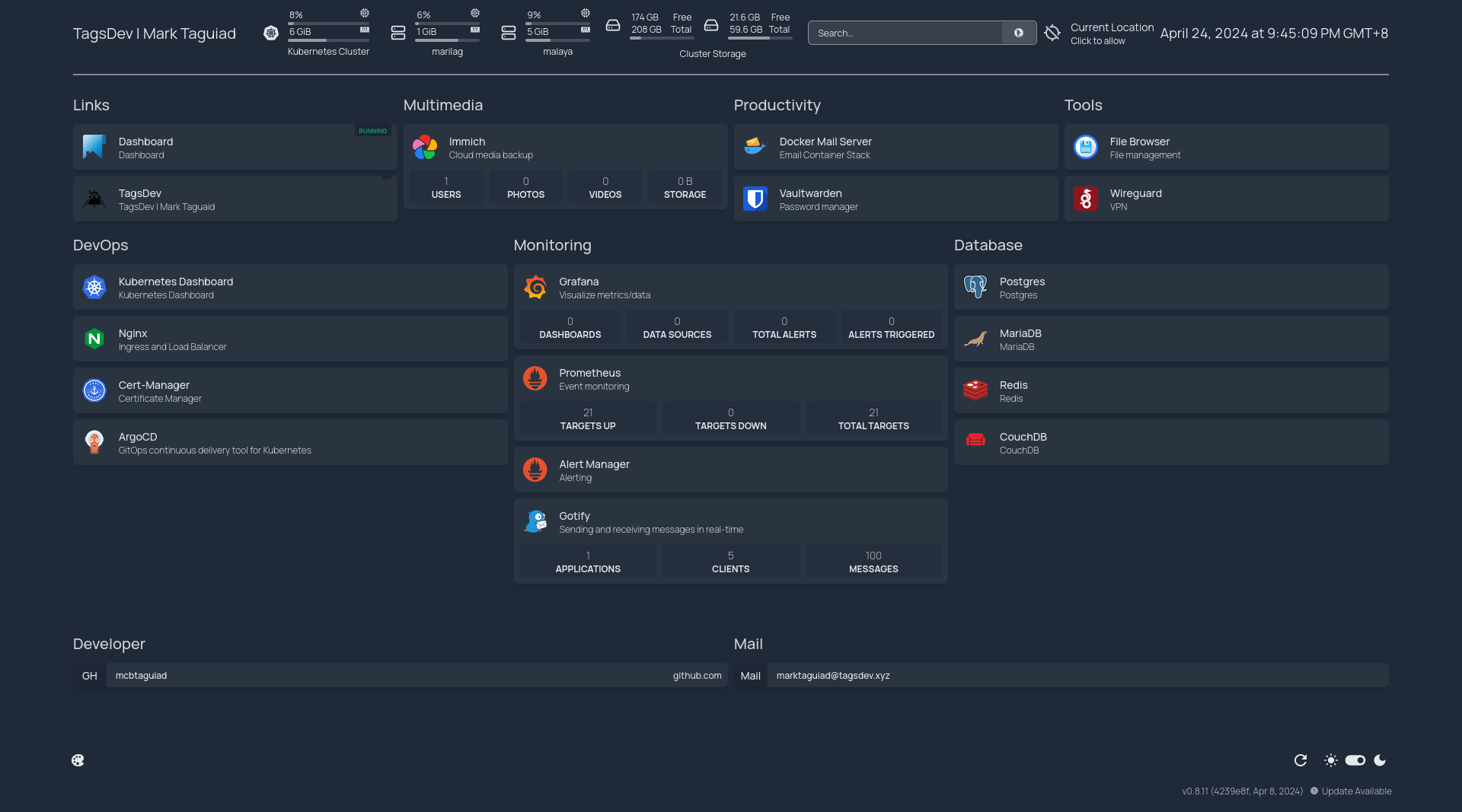Looking for flashy and dynamic dashboard to organized your websites and self-hosted application running on your cluster/server? Checkout homepage!
Homepage Core Features
- Docker integration
- Kubernetes integration
- Service Integration
- Various widgets
Experience with Homepage
It’s easy to install and configure, with docker you may need to mount the config but with kubernetes it can be configured by using config maps. This has been my dashboard for quite sometime now and every websites and application deployed is added.
It has a quick integration using annonation in ingress, here is a sample. With this example, this application/website is added automatically to group Links.
apiVersion: networking.k8s.io/v1
kind: Ingress
metadata:
name: tagsdev-hugo-ingress
annotations:
gethomepage.dev/description: "TagsDev | Mark Taguaid"
gethomepage.dev/enabled: "true"
gethomepage.dev/group: Links
gethomepage.dev/icon: https://raw.githubusercontent.com/mcbtaguiad/web-tagsdev-hugo/main/app/static/images/fa-tags-nobg.png
gethomepage.dev/name: TagsDev
kubernetes.io/ingress.class: "nginx"
cert-manager.io/cluster-issuer: "letsencrypt-prod"
spec:
tls:
- hosts:
- marktaguiad.dev
secretName: tagsdev-hugo-tls
rules:
- host: marktaguiad.dev
http:
paths:
- path: /
#pathType: ImplementationSpecific
pathType: Prefix
backend:
service:
name: web-tagsdev
port:
number: 8080
Homepage with Docker
Installing it is easy! Just use docker-compose/podman-compose.
version: "3.3"
services:
homepage:
image: ghcr.io/benphelps/homepage:latest
container_name: homepage
ports:
- 3000:3000
volumes:
- /path/to/config:/app/config # Make sure your local config directory exists
- /var/run/docker.sock:/var/run/docker.sock:ro # (optional) For docker integrations
Homepage with Kubernetes
Use the unofficial helm chart: https://github.com/jameswynn/helm-charts/tree/main/charts/homepage
helm repo add jameswynn https://jameswynn.github.io/helm-charts
helm install my-release jameswynn/homepage
Or use my kube deploy files.
deployment.yaml
apiVersion: apps/v1
kind: Deployment
metadata:
name: homepage
namespace: web
labels:
app.kubernetes.io/name: homepage
spec:
revisionHistoryLimit: 3
replicas: 1
strategy:
type: RollingUpdate
selector:
matchLabels:
app.kubernetes.io/name: homepage
template:
metadata:
labels:
app.kubernetes.io/name: homepage
spec:
serviceAccountName: homepage
automountServiceAccountToken: true
dnsPolicy: ClusterFirst
enableServiceLinks: true
containers:
- name: homepage
image: ghcr.io/gethomepage/homepage:latest
imagePullPolicy: Always
securityContext:
privileged: true
ports:
- name: http
containerPort: 3000
protocol: TCP
volumeMounts:
- name: homepage-config
mountPath: /app/config
- name: logs
mountPath: /app/config/logs
volumes:
- name: homepage-config
configMap:
name: homepage
- name: logs
emptyDir:
{}
service.yaml
apiVersion: v1
kind: Service
metadata:
name: homepage
namespace: web
labels:
app.kubernetes.io/name: homepage
annotations:
spec:
type: ClusterIP
ports:
- port: 3000
targetPort: http
protocol: TCP
name: http
selector:
app.kubernetes.io/name: homepage
serviceaccount.yaml
apiVersion: v1
kind: ServiceAccount
metadata:
name: homepage
namespace: web
labels:
app.kubernetes.io/name: homepage
secrets:
- name: homepage
clusterrole.yaml
apiVersion: rbac.authorization.k8s.io/v1
kind: ClusterRole
metadata:
name: homepage
labels:
app.kubernetes.io/name: homepage
rules:
- apiGroups:
- ""
resources:
- namespaces
- pods
- nodes
verbs:
- get
- list
- apiGroups:
- extensions
- networking.k8s.io
resources:
- ingresses
verbs:
- get
- list
- apiGroups:
- metrics.k8s.io
resources:
- nodes
- pods
verbs:
- get
- list
clusterrolebinding.yaml
apiVersion: rbac.authorization.k8s.io/v1
kind: ClusterRoleBinding
metadata:
name: homepage
labels:
app.kubernetes.io/name: homepage
roleRef:
apiGroup: rbac.authorization.k8s.io
kind: ClusterRole
name: homepage
subjects:
- kind: ServiceAccount
name: homepage
namespace: web
Last modified on 2024-04-24